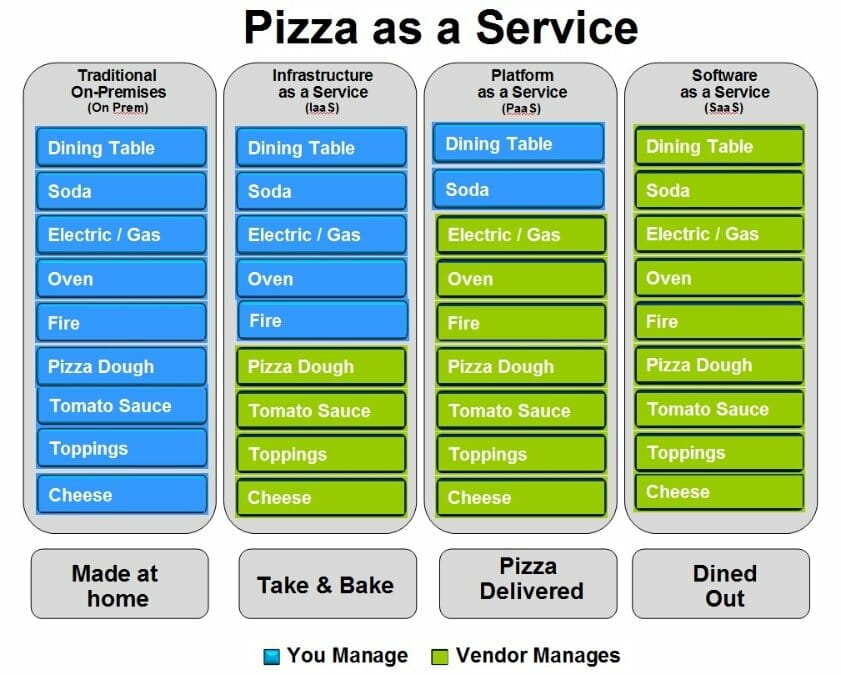Cloud computing, or just “Cloud” for simplicity, can be troublesome for some people, while others consider it to be the future of the information technology (IT) enterprise infrastructure.
Many people still have similar questions to the ones I had a long time ago: “What is cloud, and what can I do with it?”
No, I’m not talking about the white, fluffy-looking things in the sky. However, a Cloud in the technology world can be similar (that’s why they named it Cloud!)
These days, if you type the word “cloud” into a search engine, the most common results will probably be cloud computing, cloud provider and cloud solution. According to Wikipedia, cloud is “a group of computing resources in which large groups of remote servers are networked to allow centralized data storage, and online access to computer services or resources.”
Got it? No? No problem! Read on for another explanation.
There was an era where the Internet started to penetrate all continents, and people began to communicate with others all over the world. Remember the first time you used a web-based email service like Gmail? There was a folder for your Inbox, and your email data was stored there. It was located somewhere on the Internet, but you didn’t actually know where (the physical location of it). This is a simple example of what I’m talking about: even though the cloud is there, you can’t see or feel it.
The basis of cloud is making use of the Internet and combining it with a shared or private infrastructure that can be accessed using an Internet connection at anytime, anywhere, with sufficient bandwidth capacity.
Now that you have a basic understanding of what cloud is, the questions that needs to be answered is, “So what?”
If you work in IT, you may have already heard this word many times. You may be wondering what you can do with cloud technology, how you can utilize it and how you can integrate it with the IT needs of your company.
There are many good cloud providers out there, but which one you end up with depends on your IT needs. I won’t be able to explain all the pros and cons here, but I will try to summarize what cloud computing can do and how it can be used in your company by explaining the features that a cloud usually has.
Make your own pizza
Cloud computing is like pizza Private cloud, public cloud, hybrid cloud, you name it. There’s plenty of choice involved in how you want to build your cloud — just like when you make or order a pizza.
Private cloud offers you tons of customization; just look at all the private cloud services that are available today.
Public cloud is considered to be quick and simple; with a public cloud, creating your cloud infrastructure is only a couple of clicks away.
Hybrid cloud offers you a combination of both, when you need to have certain parts customized, but still want the simplicity of provisioning.
Pay for what you use
The title says it all. Depending on the needs of your IT, you can transfer all your capital expense and investment into an operational or subscription model. With an operating expense (OPEX) model, there is no initial investment, and you pay what you subscribe or use.
Rather than buying such a big box (including server, storage and network devices) that you may not need at the end of the day, you can choose a different, more gradual and modular route. As your business grows, your capacity grows, and you can provision more capacity by using cloud. You need a development server for testing and quality assurance for three months? Cloud can do it!
However, your cost savings depend on what you’re doing. At some point, cloud subscriptions can end up costing more than buying a box would have.
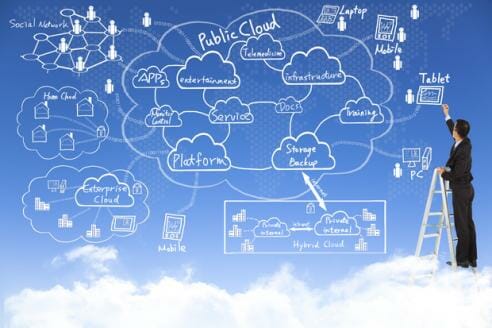
One question that I usually ask my clients is, “How are you managing your environment today?”
With cloud, the automation, provisioning and monitoring all depends on the cloud provider. The streamlined and simplified process for having and accessing these features is just getting better and better. Every cloud provider has its own way of providing cloud as a service, either as an infrastructure (IaaS), platform (PaaS) or software (SaaS).
Getting rid of all your servers, storage and network may not be the best solution (you still need some), but the idea is to have one single portal to manage it all.
So there you have it: the basic capabilities of many cloud providers out there. As you can see, they offer plenty of benefits. Now that you understand the basics, you can compare different offering and solutions, to find the one that best suits your IT needs.
What do you think is best for your organization?
Author: Emanuel Rian