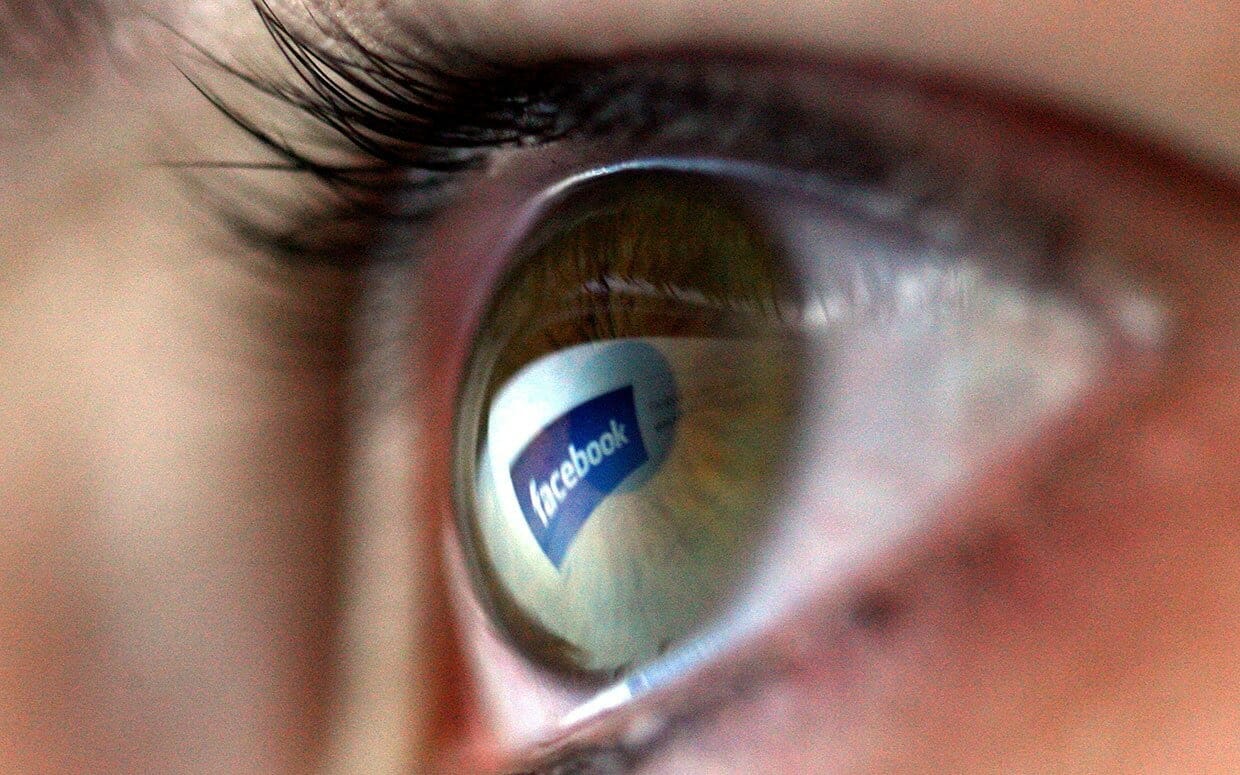In fact there is nothing wrong with Facebook, they just are to impatient and eager to get their hands on your personal information!
After all your personal data and whereabouts are the new oil into the twenty-first century, and thriving their business model.
Facebook’s got a new privacy policy, and it plans to share your data with partners
By the end of last year you have received a message from Facebook saying that its privacy policy was set to change again. But can you remember when the new policy was due to come into effect?
Well, it has arrived and if you have logged into your account at any point since its implementation, you’ve already agreed to its terms and conditions.
The new policy, which applies to European users of the social network, contains some interesting changes which have already drawn criticism.
One area of the new policy that is particularly concerning for the EU is the sharing of users’ personal data with partnered sites and apps, which allows for the delivery of targeted ads on external websites and mobile devices.

The latest changes to what Facebook has described as it’s “plain English” privacy policy mean that the social giant now has a excessive amount of data from a variety of sources, including everything you share about yourself when you sign up, your location, browsing habits, who your friends and family are, the devices you use and a history of what you’ve bought on-line.
Facebook’s terms and conditions clearly state that it does not share personally identifiable information but, if you have concerns about the organization and its partners sharing that level of knowledge among themselves for advertising purposes, or simply having it at all, then your options are fairly limited.
The only real way to avoid the advertising engine that Facebook has become is to completely delete your account. You can do this via www.facebook.com/help/delete_account and follow the on-screen instructions.
And, if you’re concerned about what information you’re giving away to other Facebook users, it’s worth taking a look at the Privacy Basics. From here you can change your settings to alter what other people can see about you, how other users may interact with you and, also, what you see yourself.

But, if you’re not yet ready to part with Facebook completely, you might like to learn what the company knows about you. While that does not include everything, it includes a lot that you may find interesting.
The first thing you need to do is request that Facebook generates a personal archive for you:
- Log in to Facebook if you have not already.
- Click on the down arrow icon in the top right corner and select settings from the context menu.
- Under General, click on “download a copy of your Facebook data”.
- Click on Download Archive on the next page and enter your password for verification.
Facebook generates the archive in the background. Depending on how much you have posted and uploaded to the site and interacted with others it may take a while.
You receive an email on completion that links to a page that you can download the archive from. Before you can do that, you need to enter your account password once more.
Analyze the archive
Extract the contents of the zip archive to your local system and load the index.htm file afterwards in a web browser. When the archiving is done successfully, you can delete your Facebook account.
One thing is for sure, and exactly like the remote of your Television, if you don‘t like what you see or if you want to keep your information really personal, then switch off the TV or delete your account on this social media platform.
And please do remember, the choice is always yours!